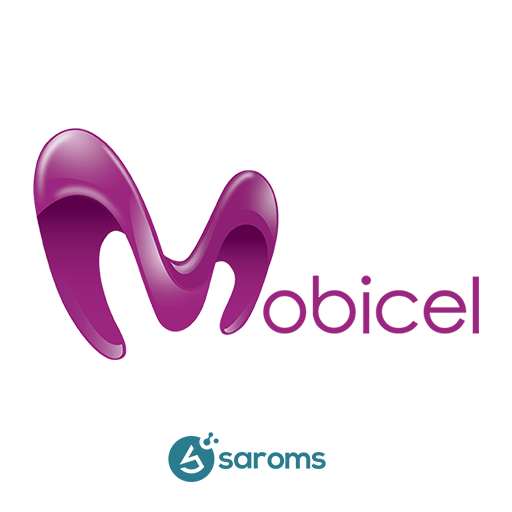Description
This is a Mobiel branded firmware, firmware or flash file. You will often need it for the following causeds
- Your Mobicel V4 is bootlooping (or hanging on the logo screen)
- Your Mobicel V4 is bootlooping (or restarting endlessly during boot)
- Your Mobicel V4 is infected by malware or adware
- Your Mobicel V4 is throwing system errors due to possibly brooken system files
- Your Mobicel V4 has a triggered FRP (aka Google account verification) on an account for which password is lost
This firmware, ROM or flash file should also work on the: Nasco Magic S device (aka NAS-503) marketed in Ghana (including this FRP tool)
Below are steps on how you can flash the frimware package onto your Mobicel V4 device using a supported SPD Upgrade Tool
- Download and extract the Mobicel V4 firmware achieve
- Download and launch the SPD Upgrade Tool
- Load the paac file onto the flashtool
- Click the Play button to initiate the flashing process
- Press Vol- (or Vol+) and connect the device onto the PC via a USB cabel white it is off
- The flashing should start and lash for few minutes
- You get a greed ‘Passed’ text once all is done
- The device should then auto boot up – try to turn it on manually if it does not
You can ask form additional assistance on flashing this device by posting you question or request here: http://help.saroms.co.za/